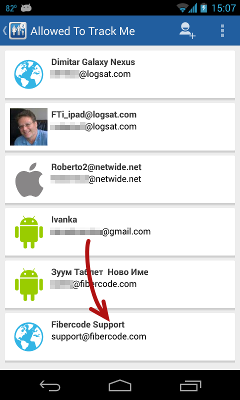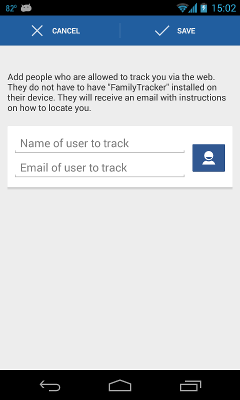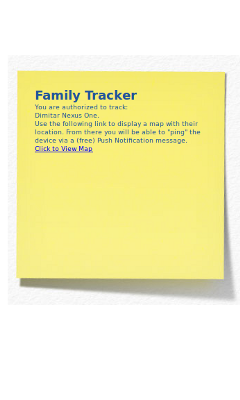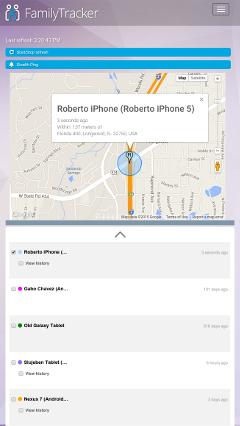How To Track A Mobile Device Via The Web
Family Tracker needs to be installed on each device you would like to track.
- 1. Open the Family Tracker application, go to "Settings" select "People who are allowed to tracke me"
- 2. Enter the name and the email address of the person you would like to allow to track this phone via the web. Click the "Save" button.
- 3. After hitting the "Save" button an automatic email will be sent to the email address entered. It will contain a link that will allow you to track that device via our web services.
-
4. That link in the email will take you to our web services where you can track this phone, force an automatic location update or send a free message.
You can book mark this page and use from now on to track this device.
-
5. The "Allowed To Track Me" screen shows you everyone who is allowed to track this device.
This screen shot shows the entry we just added in this tutorial.
If you want to disallow anyone from tracking this device any more, just long press on the corresponding row and you will get an option to delete.